Exporting to PDF or Word
Printing and editing
Watch the 'Export a document' video.
Once you have created a new document, you can export the compilation.
Click on the export and sharing icon  in the Document window.
in the Document window.
 in the Document window.
in the Document window.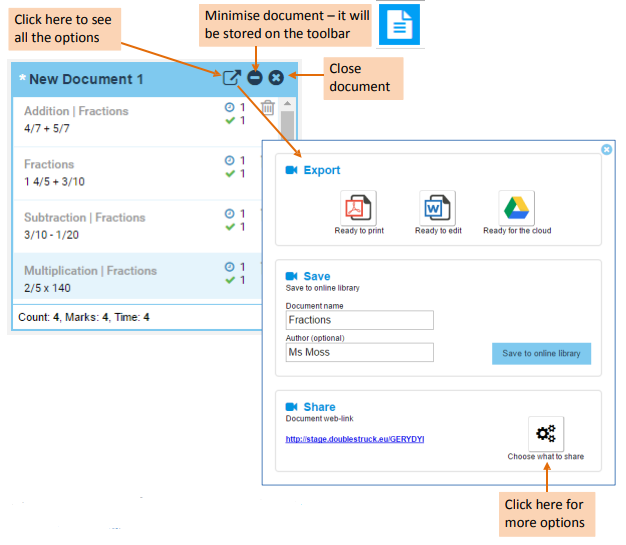
You can then choose whether to export to PDF, Word or Google Drive.
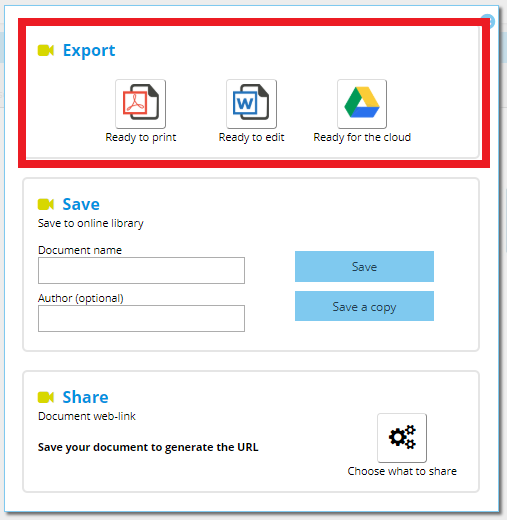
- Export to PDF to save and/or print a print-optimised version. We recommend this if you just want a printed test.
- Export to Word to save and/or print an editable version. We recommend this if you want to edit the document.
- Export to Drive to share with colleagues via Google Drive.
You can specify what content you want to include in each of your documents.
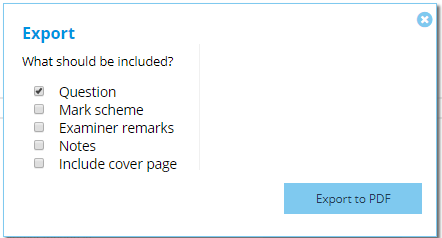
*NB: The Examiner remarks and Notes are not available for all questions.
If you add a cover page you can specify Title / Subtitle / Time allowed / Total marks / Comments.
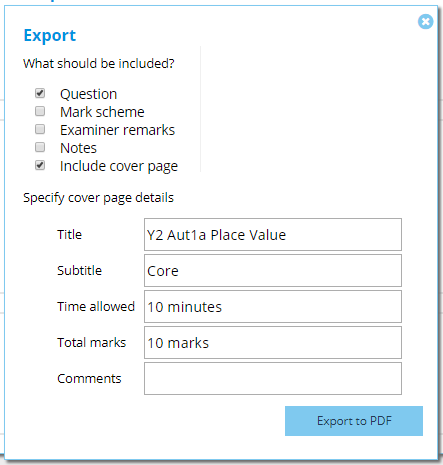
You may also like our 'How to use the Testbase Viewer' help page if you want to display your documents on the interactive whiteboard.
Other pages of interest: