How to use the Testbase Viewer
Watch this 2 minute video to see how to use the Testbase Viewer.
To use the Testbase Viewer you will need to choose the Share option when you export your document.
To share your document, click on the Document setting icon  . You must first save the document in order to create a Web-link (URL). Once you have done so the link to the document viewer will appear in the "Share" section of the screen.
. You must first save the document in order to create a Web-link (URL). Once you have done so the link to the document viewer will appear in the "Share" section of the screen.
 . You must first save the document in order to create a Web-link (URL). Once you have done so the link to the document viewer will appear in the "Share" section of the screen.
. You must first save the document in order to create a Web-link (URL). Once you have done so the link to the document viewer will appear in the "Share" section of the screen.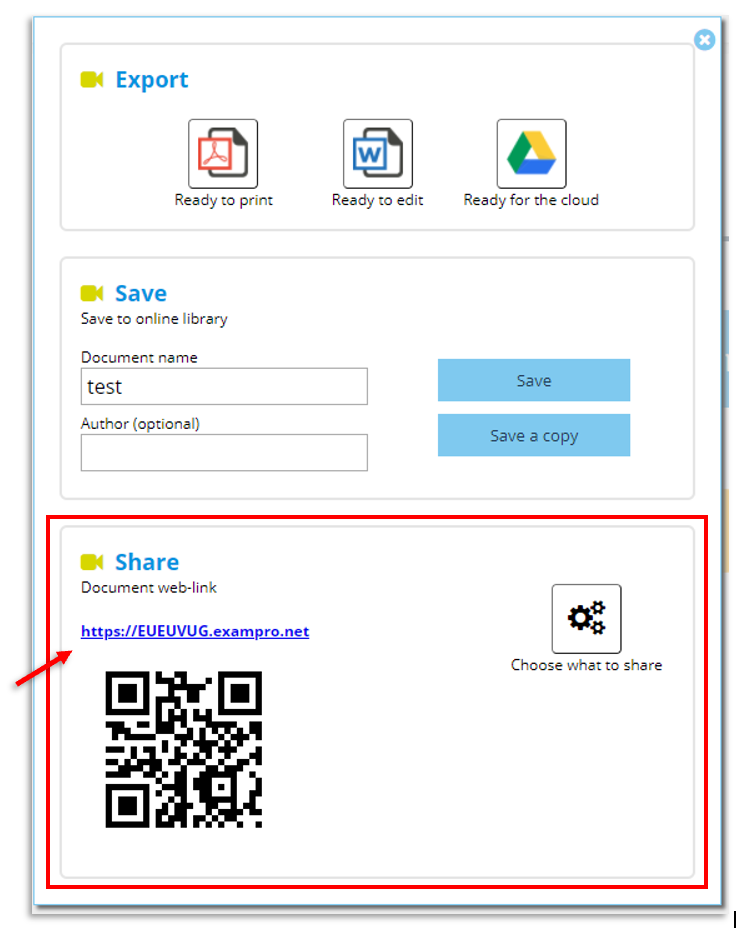
Click on the URL link to view the document.
Choose what to share icon will allow you to add the mark scheme if you wish.
Flick through the questions using the numbers on the left hand side of the screen.
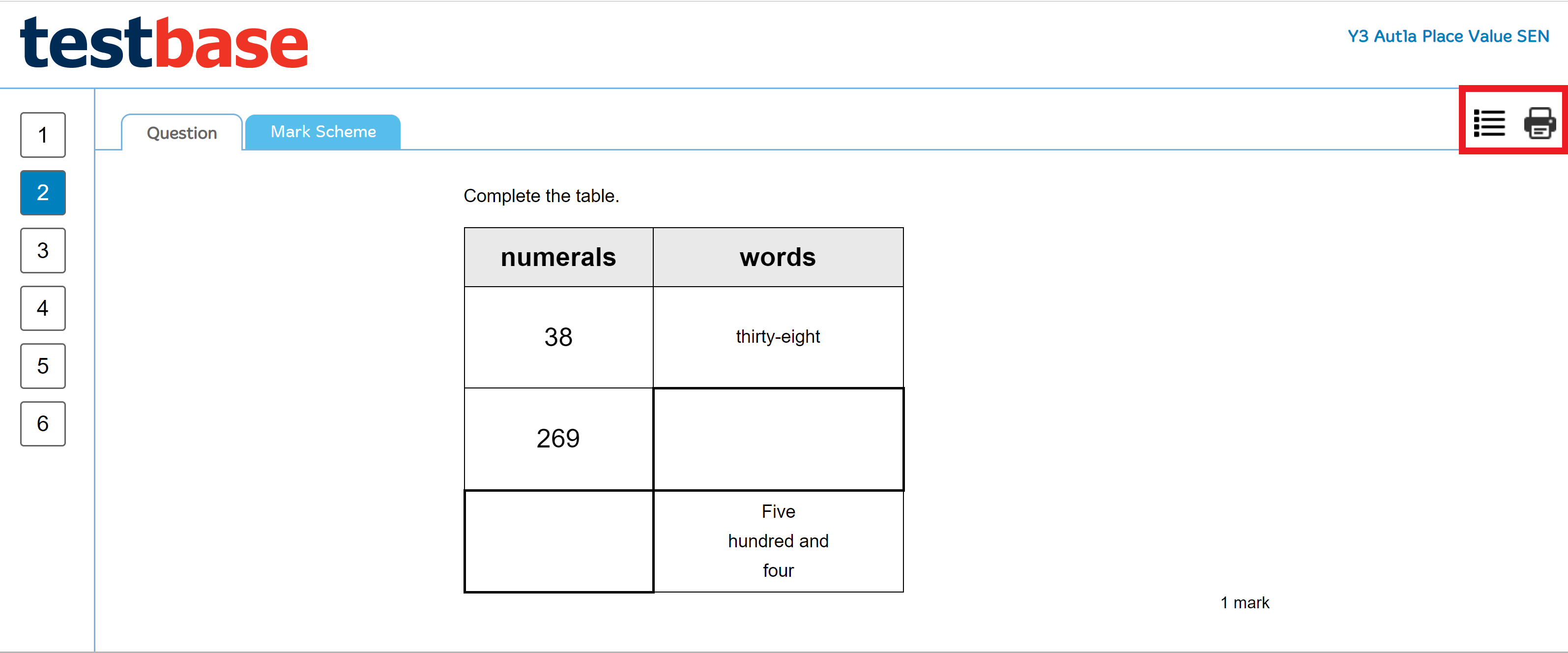
The document summary and option to print is on the top right hand side of the screen.
NB: The link can be copied and pasted into documents and emails to make it available to others (e.g. colleagues and parents/carers). It can be helpful to include such links in planning documents, making them readily available for other teachers. This can be particularly useful when teachers share planning or move year groups.