Watch our "how to Search for questions" video.
Learning to use the Search tool is key to getting the most out of Testbase.
To begin, simply click on the start button.

You will now see a pop up window that has tabs with different headings. These are the search criteria.
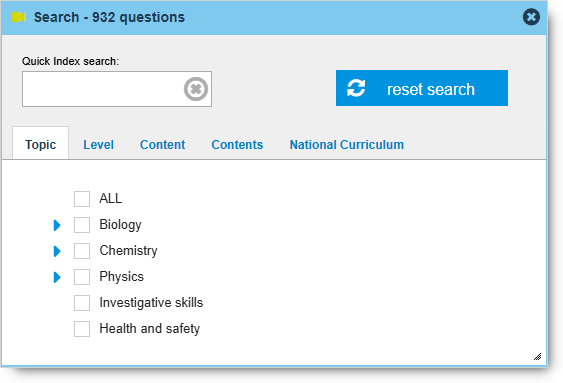
Use each tab to specify your search criteria. This narrows your search to the most appropriate questions.
NB: Each question bank has a slightly different set of search criteria.
Top Tips
- You can select or deselect questions from a combination of items by clicking the check boxes
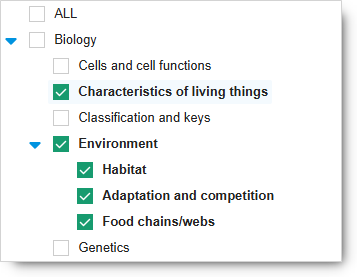
- You can apply more than one filter at a time.
- Make use of the 'Yearly Standard' tab to select an appropriate level of difficulty.
- If you apply too many filters you will eventually run out of questions. Reset your search
 to start again.
to start again. - Keep track of the filters you have applied in the question window.
- Type keywords into the Quick Index Search.
NB: The Contents tab will allow you to specify the source of the questions.
For example, a particular SATs paper (year) or any additional questions that have been written especially for our banks.
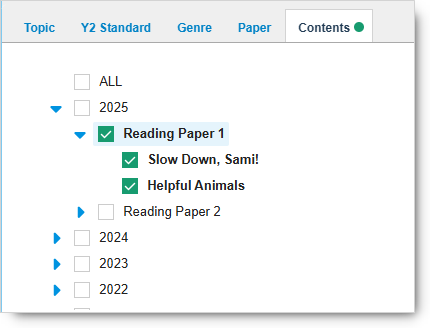
You then have the option to add multiple questions or download full past assessment papers by year rather than just selected questions.
You may also like our 'Editing your documents' support page.