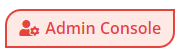Becoming an Administrator
Nominating an administrator
Click here to nominate an individual for your school.
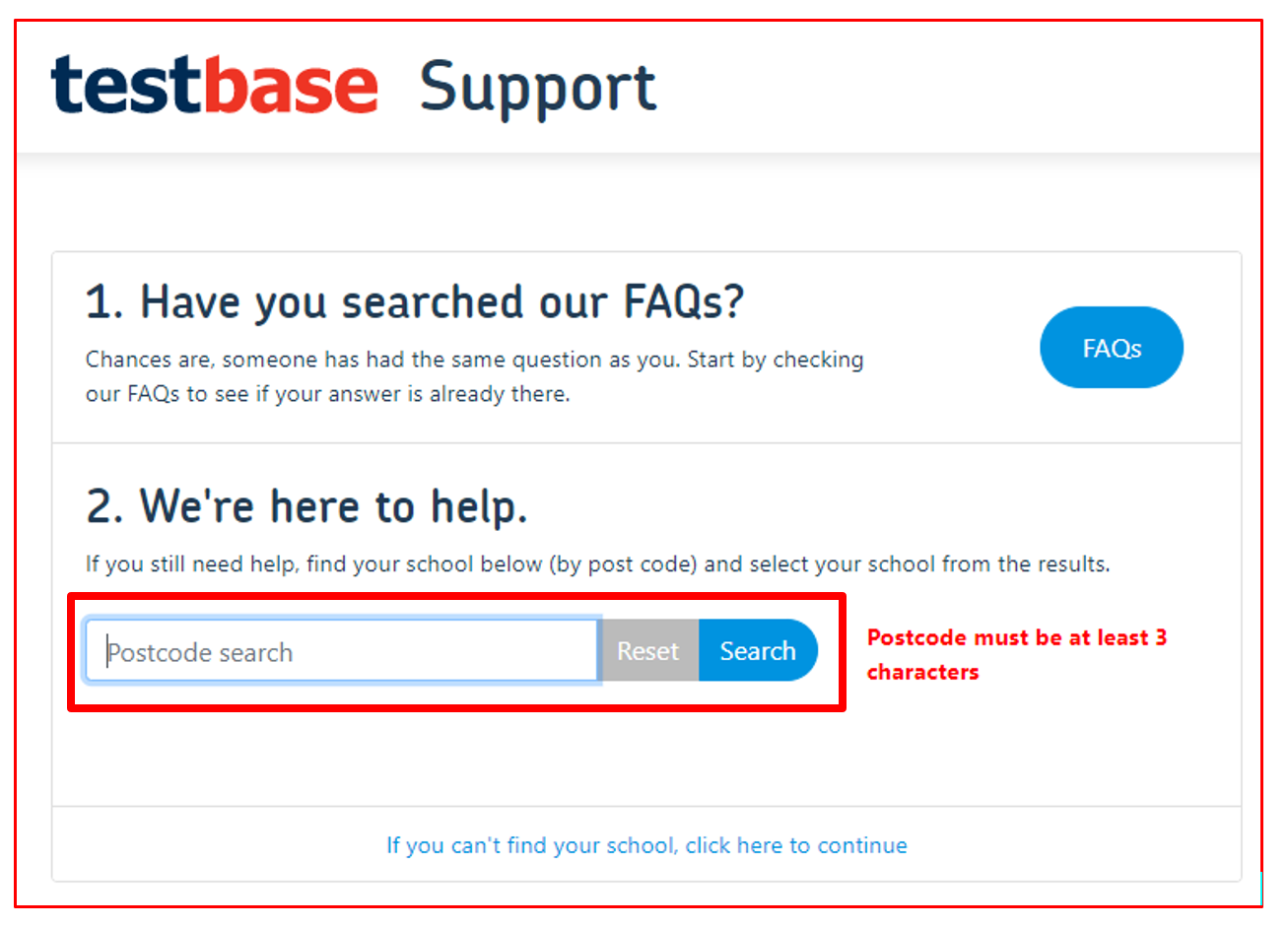
To fill in the form:
- Enter your schools postcode and press search
- Your school name will be shown – click on this
- Enter your name and email address
- In the query type select OTHER
- Subject: Enter “ADMIN CONSOLE REQUEST”
- In the My Query box: Enter the name and email address of the individual who you want to have access to the Admin Console.
Administrators will see the "Admin Console" button displayed on the top right-hand side of the Gatekeeper when they log in.