Once you have been granted access as an administrator you will see a button like this when you log in to Testbase.
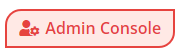
Click the button to access the Admin console.
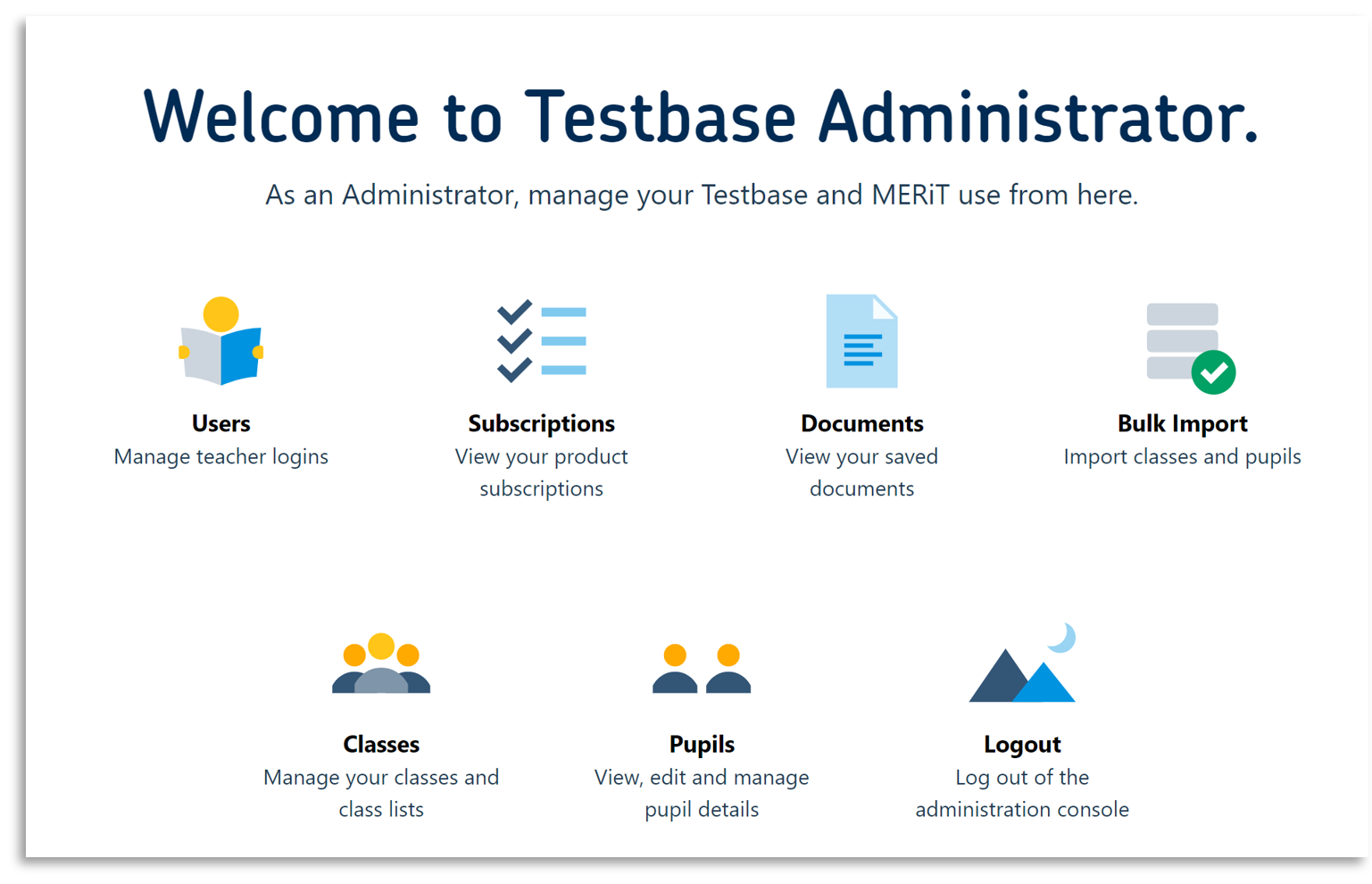
Managing Users
Step 1: To create a new user, select Users and click the blue Add user icon.
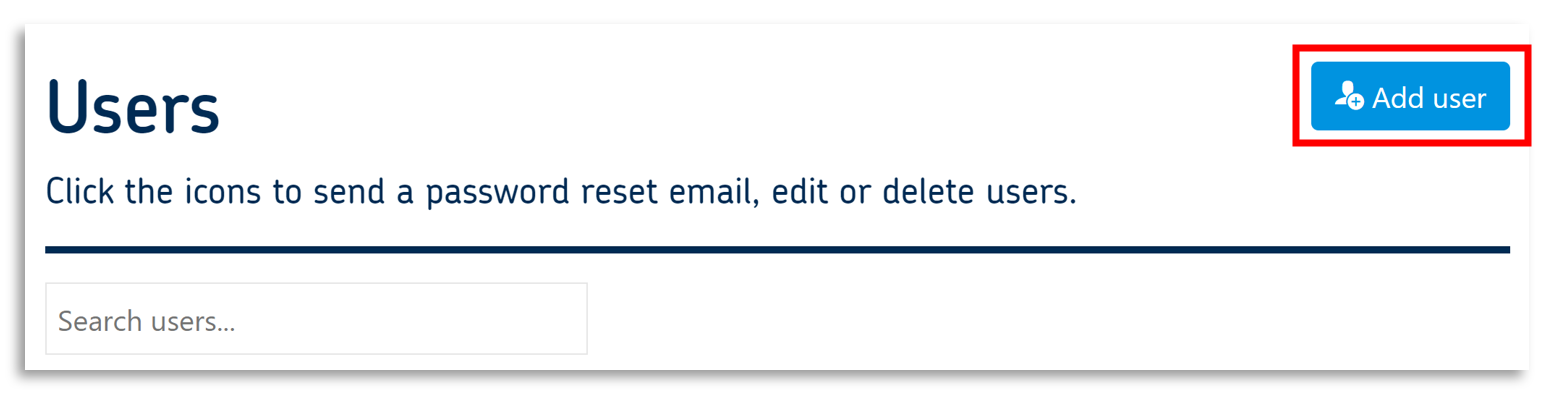
Complete the details requested.
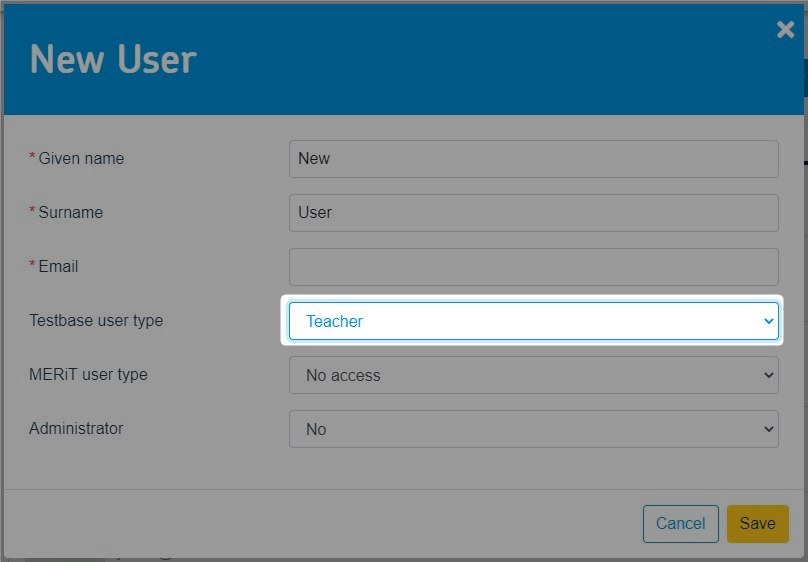
Notes:
- The email used must be the teacher's school email address
- Select 'Teacher' as Testbase user type
- Access to MERiT is not required unless your school is using the Testbase Standardised Tests
After clicking Save, the new profile will be shown on the list of users.
Step 2:  Click the envelope icon.
Click the envelope icon.
The teacher will then receive an email asking them to authorise their account and to set a personal password.
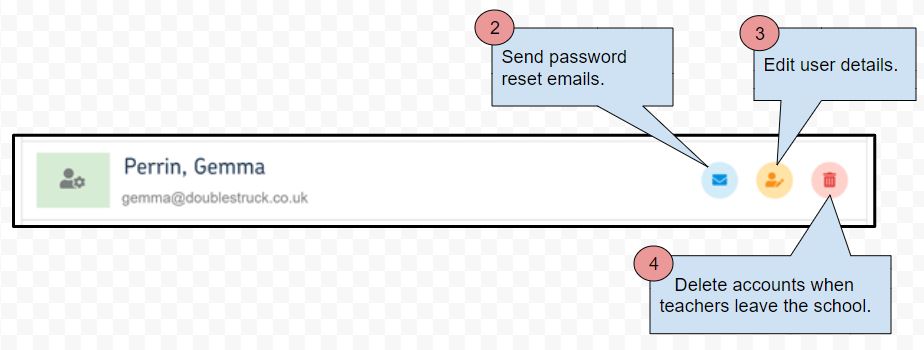
Note: if you edit a user's email address, you will need to send them a password reset email.
Managing Subscriptions
Click Subscriptions on the Admin homepage.
The number of days remaining on your school's subscription will be shown underneath each package.
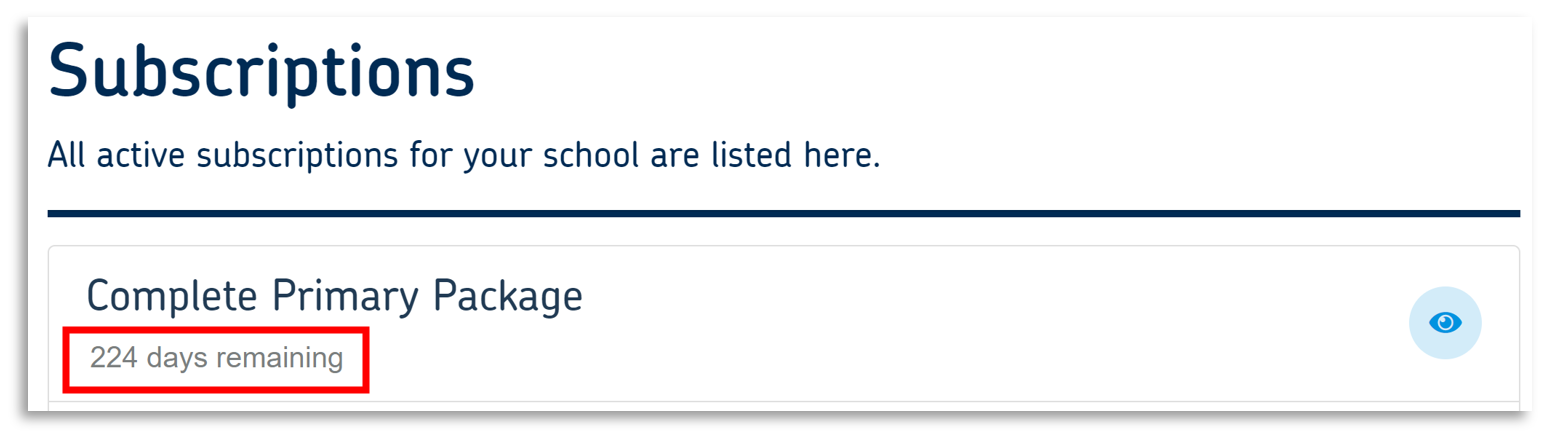
To renew a subscription, simply visit the Testbase website and click on 'Order'.
Managing Documents
Every document your teachers have created can be viewed by the administrator.
The author of the document and the date it was created (or last edited) will be displayed underneath each one.
Documents can be viewed or deleted using the icons on the right hand side.

Note: Documents will NOT be lost from a school’s account when a user account is deleted. These are linked to the school’s account and not to individual users.
Retrieving deleted documents
The administrator can also restore documents that have accidentally been deleted:
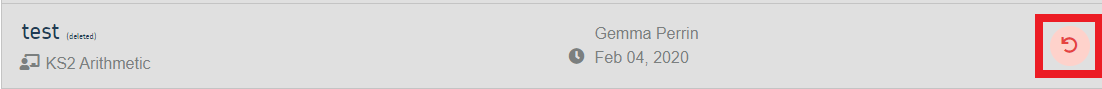
NB: Deleted documents remain in the list for 30 days after having been deleted.
Bulk Import
Services such as MERiT require class and pupil data. Pupil details can be added quickly and easily via our relationship with Wonde.
See the Testbase MERiT FAQs for further details.
Classes
Classes can be managed, deleted, and created manually from this section of the Admin console.
See the Testbase MERiT FAQs for further details.
Pupils
Pupils can be managed, enrolled in classes, deleted and created manually from this section of the Admin console.
See the Testbase MERiT FAQs for further details.