Your school needs an Exampro administrator in order to upload student data and enable teachers to access and use Exampro Onscreen products.
You can find out whether your school has an administrator and who it is via the Gatekeeper or via an Onscreen product.
Via the Gatekeeper
- Log into Exampro
- Click Your Admins in the top right corner of the Gatekeeper
 3. You will either see a notification informing you of how many administrators your school has and who they are
3. You will either see a notification informing you of how many administrators your school has and who they are
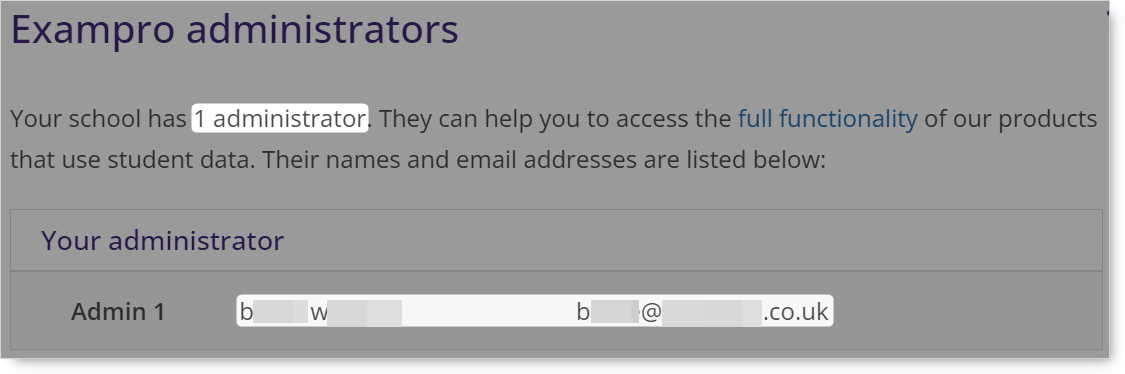
Or you will see a notification advising you that your school does not have an administrator yet and to contact our Support Team to nominate one.
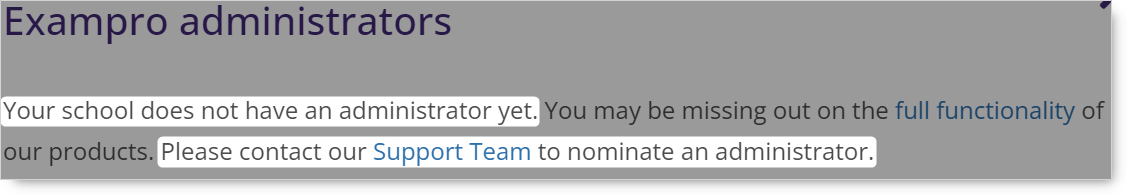
Via an Onscreen product
- Log into Exampro
- Select any Exampro Onscreen product in the Gatekeeper
You will then see a notification letting you know:
- If you do not have any student data uploaded
- The names and email addresses of your school's Exampro administrators (if any)
- The link to instructions on how to nominate or change an administrator.
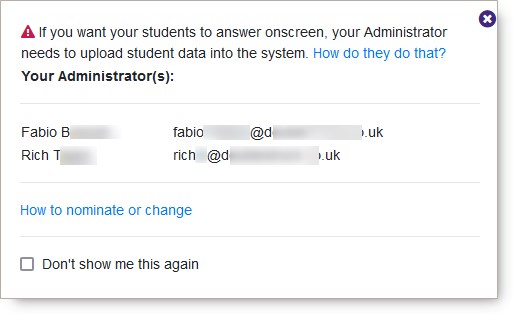
If you select 'Don't show me this again' in the pop up, you will not see this notification when you next open an onscreen-enabled product.
However, every time you click the Onscreen Manager button...
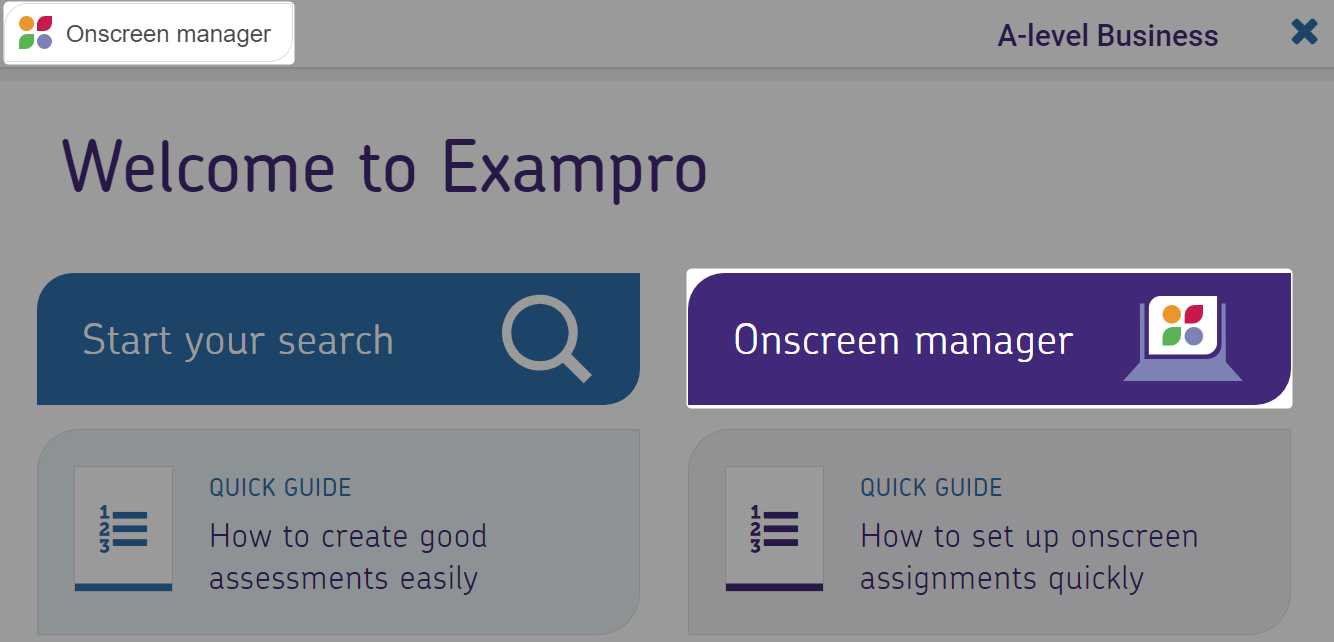
... if you do not have access to Exampro Onscreen you will see this notification along with details of who your Exampro administrator(s) are.
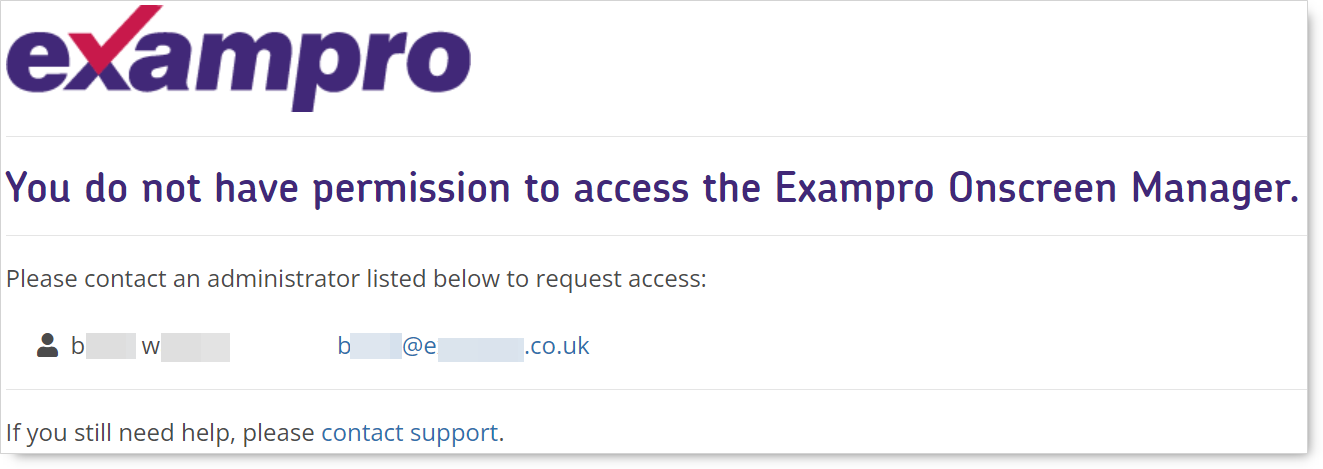
... if student data has not been uploaded you will see this notification along with details of who your Exampro administrator(s) are.
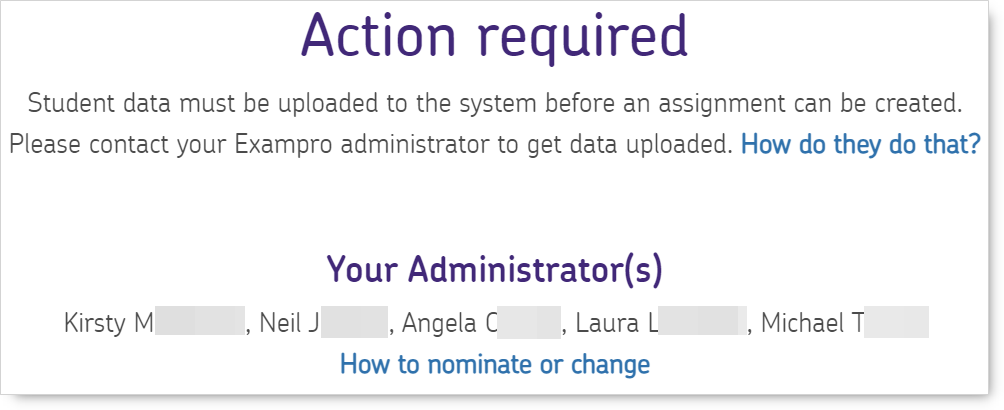
If your school does not have an Exampro administrator
If your school does not have an Exampro administrator then, when an Exampro Onscreen product is ordered, the teacher placing the order will receive an email with instructions on how to nominate an administrator.
To nominate an appropriate member of staff to be your school's Exampro administrator, please contact support or call our support helpline on 0345 145 1500.