The student portal is located at https://osa.exampro.co.uk
To log in, a student will need their credentials (see previous article) which have three components:
- Centre ID
- Name (usually firstname.secondname)
- Password
These are entered in a two step process.
If a student has lost or forgotten their credentials, you can find and/or reset these in the Students section of the assignment in the Onscreen Manager (see previous article).
Once a student has logged in they will see all their 'Assignments due' arranged chronologically by due date, with the closest due date at the top and completed/finished work below.
They can use the panel on the left hand side to view 'Marked', 'Handed in' or 'All' assignments.
They can also click Help to access the Exampro Onscreen Student FAQs and Logout to log out of the student portal..
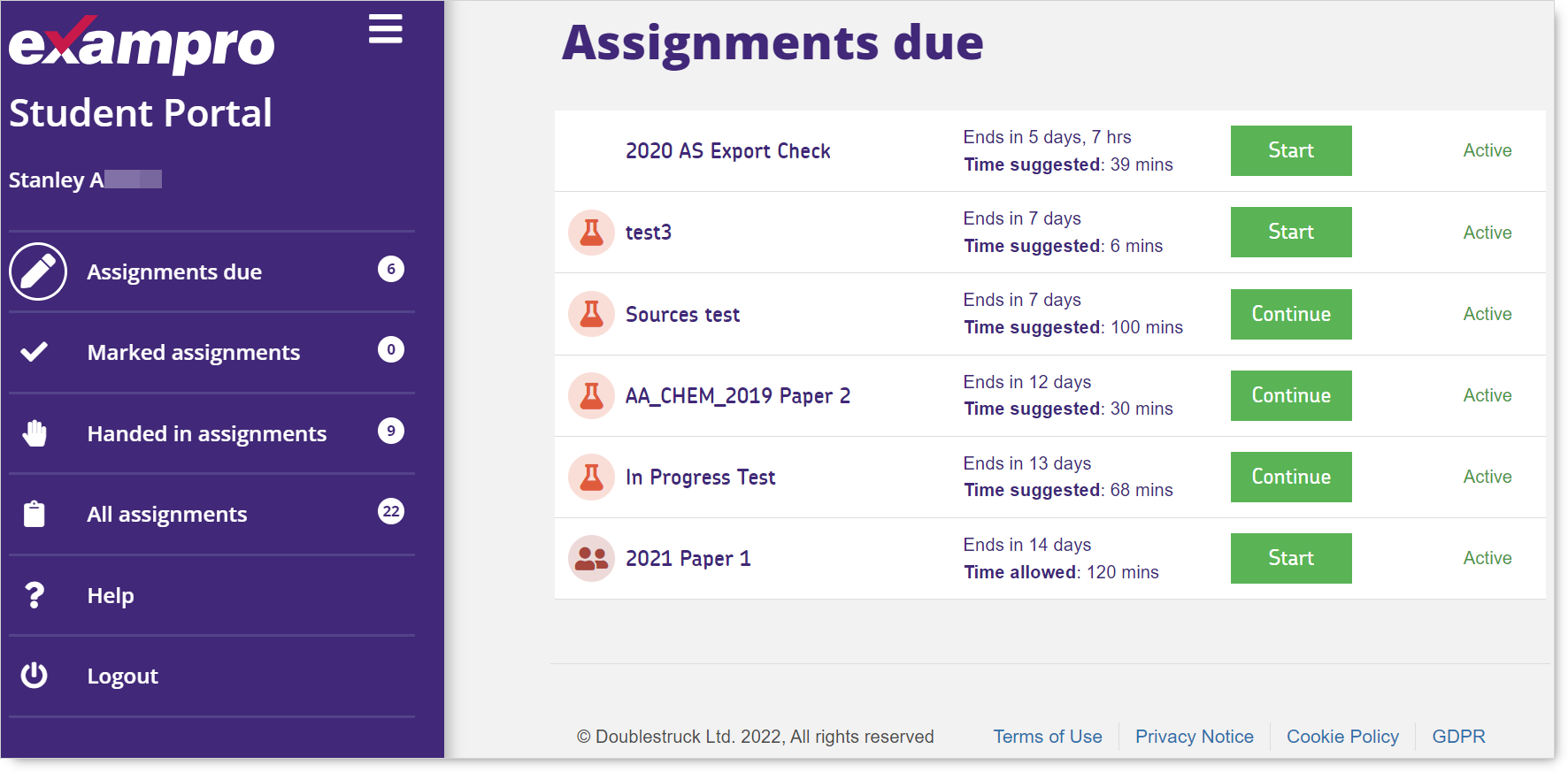
Clicking Start or Continue (if the assignment was started but not handed in) will launch an assignment.
NB Where a teacher has applied a time limit to the assignment, it will say Time allowed - rather than Time suggested.
For Time allowed assignments, a timer will start at the point the student clicks on the first question.
When the timer runs out the assignment will close and be handed in automatically.
For Time suggested assignments, the student can take as long as they like to complete it.