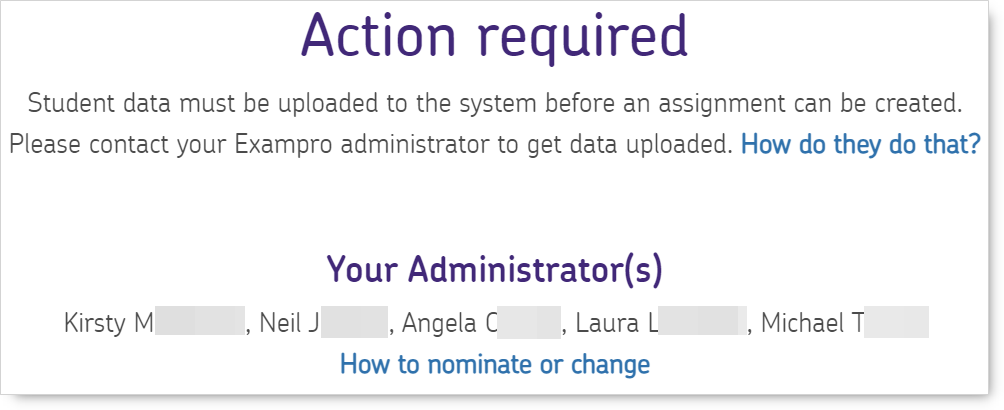Log into Exampro using your Exampro username (your school email address) and your password.
Select the relevant Exampro Onscreen product in the Gatekeeper. You can use the subject tabs on the left hand side to refine the list.
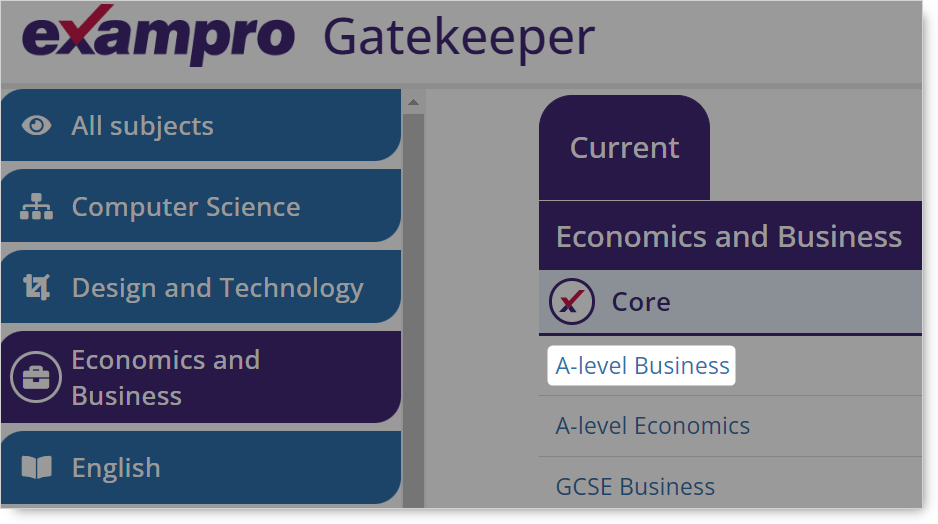
This will launch the Exampro Onscreen question bank for the product selected.
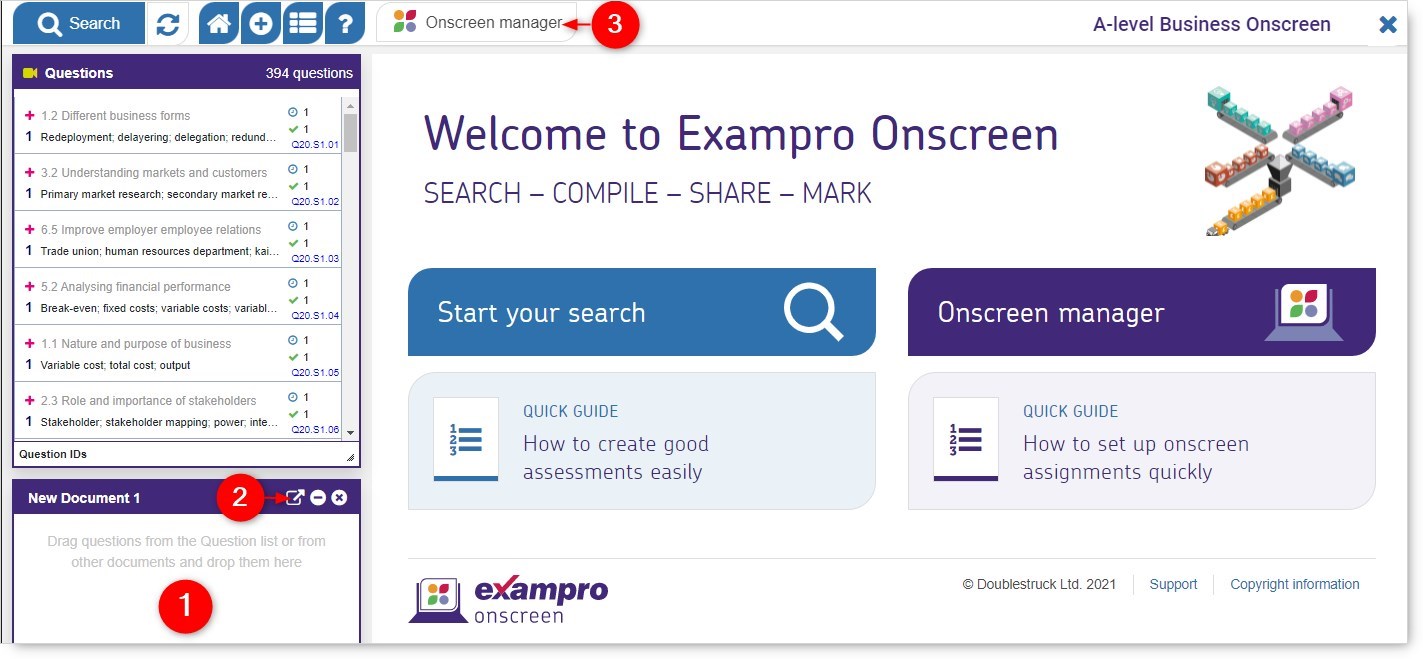
From here you can compile your document by dragging questions into the document window (1), save your document and create assignments (2) or go straight to the Onscreen Manager (3) to review or create assignments from saved documents.
Please note... to set onscreen assignments, you must have access to Exampro Onscreen and student data must be uploaded by your Exampro administrator.
When you click the Onscreen Manager button...
... if you do not have access to Exampro Onscreen you will see this notification along with details of who your Exampro administrator(s) are.
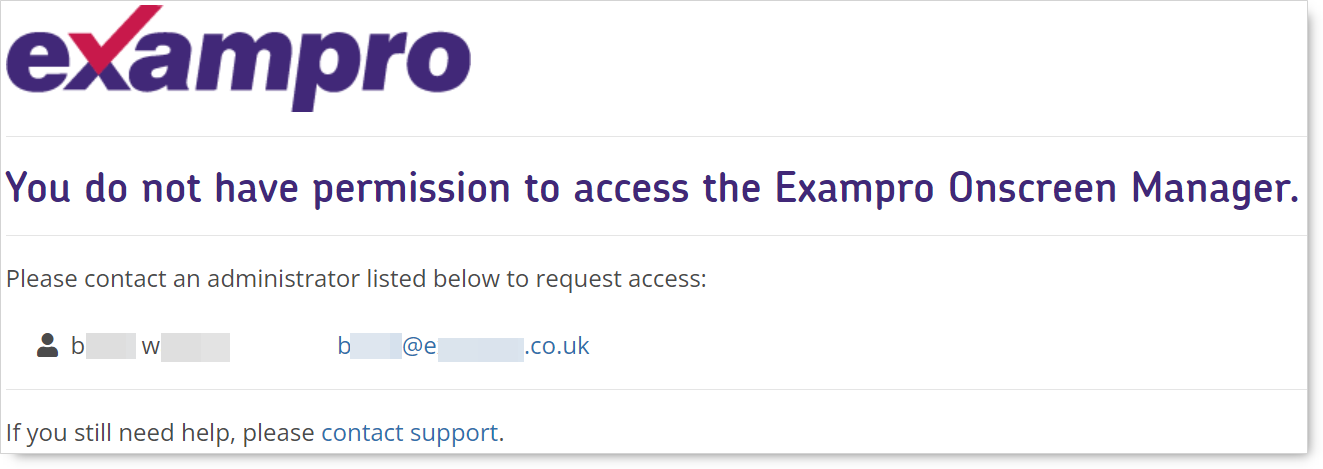
... if student data has not been uploaded you will see this notification along with details of who your Exampro administrator(s) are.