Enter marks on a phone/tablet - the quickest way
Online App
You can use the online mark entry app as you mark the test papers.
The mark entry system automatically moves to the next mark point so you can have a device beside the paper and input the marks as you go.
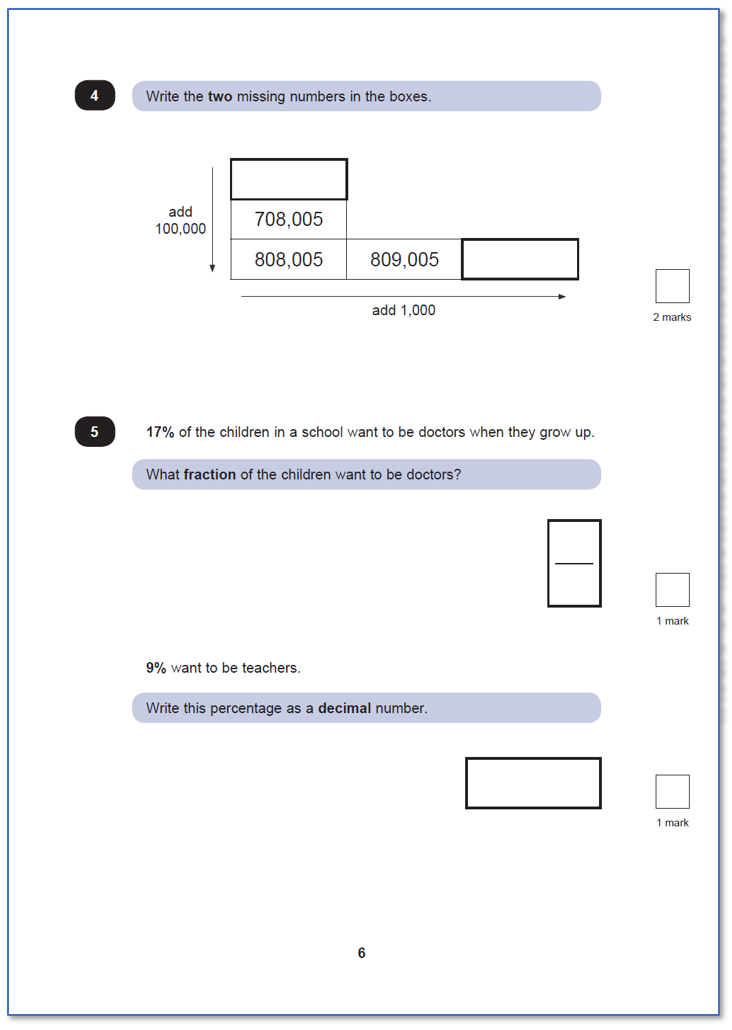
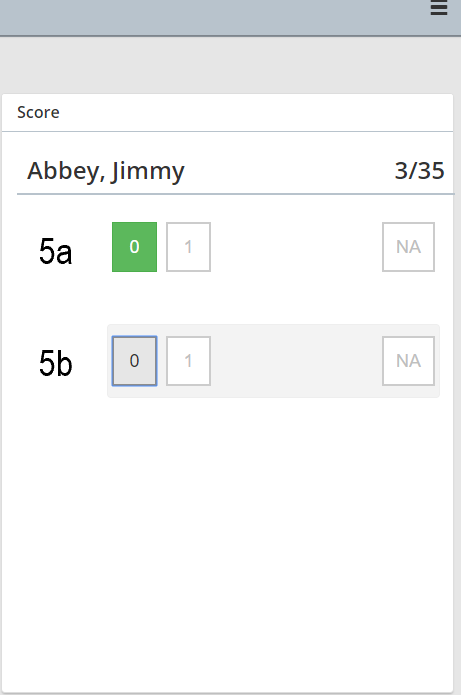
To use a mobile device:
- Login to Testbase on your mobile or tablet
- Open MERiT from the Gatekeeper
- Launch mark entry
- Select test and class to mark
- Enter date test was taken
- Enter marks
- The questions will appear one by one for each pupil
- Touch the screen to enter the mark achieved and the next question will automatically display
NB The distinction between questions that were not attempted and those where the response gained no marks is very important.
- If a pupil didn’t sit the test then leave mark entry empty for all questions
- If a pupil did sit the test, but didn’t give any answer for a question then enter ‘NA’ for that question
- If a pupil did attempt a question but didn’t achieve any marks, then enter ‘0’ (zero) for that question
No pupil should have all 'NA' values for all questions, and a pupil should only have all '0' (zero) entries for all questions if they did the test but didn't achieve any marks on any questions.
All the marks will be saved to your school's MERiT account and you can pick up the reports or continue mark entry on any computer.